Are you tired of searching for ways to cash out in Tongits Go? Look no further because Tingting Reviews is here to answer all your questions! Cash out your earnings from playing Tongits Go has never been easier!
You can now earn money using just your mobile phone and mobile number. Plus, you have the freedom to choose from different games that match your interests. Make sure to read this article thoroughly to learn the important steps on how to cash out in Tongits Go.
Conditions when Cash Out in Tongits Go
Before diving into the process of cashing out in Tongits Go, let's take note of the conditions mentioned by Tingting Reviews:
- Players must have a working mobile number for redeeming rewards.
- Players must actively play to accumulate GoStars for cashing out.
- Familiarize yourself with the different ways to redeem rewards or cash out in Tongits Go.
Detailed Instructions on How to Cash Out in Tongits Go in 2 Minutes
Here are the detailed instructions on how to cash out in Tongits Go, as mentioned by Tingting Reviews:
- Go to the home screen and look for the plus sign button next to the GoStar icon, then click it.
- Once the My GoStars tab appears, click the Gift button located at the bottom right.
- You will be redirected to the Rewards Center site. Choose one from the three available rewards: Prepaid Load, Sodexo Pass, or Gift Rewards.
Redeem Rewards into Phone Scratch Cards
If you choose to get Prepaid Load rewards, make sure to follow these step-by-step instructions:
- Enter the mobile number where you want to receive the money.
- Confirm the mobile number by retyping the numbers.
- Click the Submit button.
- Double-check if the mobile number you entered is correct. You can change it using the Change button.
- Select your mobile network operator.
- Check the top-up domination options. Choose between Php 100, Php 300, or Php 500 to redeem as load.
- Click the Submit button.
- Once your redemption is successful, a window with the message “Congratulations!” will appear. You will receive your redeemed reward within 24 hours after approval.
Reward into Sodexo Card to Buy Goods
To cash out in Tongits Go using Sodexo Mobile Pass, follow these steps:
- Choose the denomination of Sodexo Pass you want to get: Php 100, Php 200, Php 500, or Php 1000.
- Click the Submit button.
- A window will appear confirming the success of your redemption. You will receive the Sodexo Pass within 24 hours after approval.
Rewards on Any Item
If you prefer Gift Rewards, which offers a variety of items, make sure the item you select matches your GoStars balance. Follow these steps:
- The screen will display a list of available gifts for redemption.
- Click the Contact Us button at the bottom to see the price of each item.
- From the options provided by the Service Bot-E, click “Gift Exchange.”
- Click “List of Gift” to view the list of gifts along with their prices.
- Once you have chosen the item you want to redeem, click “Human Service.”
- Engage with the support officer and reply with the specific item you wish to redeem.
- Click the link to register the necessary information for claiming the reward.
- Fill out the required information on the Google Form.
- Click the Submit button after completing the form.
Some Notes When Cashing Out
Here are a few things to remember about cashing out in Tongits Go:
- The Gift button will indicate if you have a sufficient balance to redeem. However, you can still redeem GoStars even if the Gift button does not appear.
- To easily access the Rewards Center, follow these steps: go to the Rewards Center site, click the options button, find and click “Add to Home Screen,” and then click Add to save the link to your home screen.
- When redeeming through Prepaid Load Rewards, ensure that your GoStar balance is equal to or greater than the chosen top-up denomination. For example, if you select Php 100 top-up, your account should have 100 or more GoStars. Otherwise, the transaction will fail.
- Timing is crucial when redeeming GoStars. It is recommended to redeem them around 3:00 PM to secure a slot. As for redeeming rewards through Sodexo Pass, do not share your Sodexo code with anyone. Official channels do not ask for this information, so be cautious and protect it from scammers.
Is it Safe to Cash Out in Tongits Go?
Based on our experience, Tongits Go is a reliable entertainment app. It provides a fun experience for Filipino players who enjoy traditional gambling games like Tongits. However, if you're looking for not just entertainment but also a platform to earn money, we highly recommend trying out Bit777 and Big Win Club. These platforms are trusted by many and offer quick transactions. With various payment methods available, you can cash out without any minimum balance requirements. Whether you're a beginner or an experienced player, Bit777 and Big Win Club have got you covered!
In conclusion, GoStars play a vital role in cashing out your earnings in Tongits Go. It is essential to grow your GoStars as each one is worth a peso. This article by Tingting Reviews has discussed the instructions on how to cash out in Tongits Go, providing three different methods for players to choose from.
If you're looking for a hassle-free and straightforward process, consider trying out the gambling platforms mentioned in this article, Bit777 and Big Win Club. They offer fast transactions and cater to players of all types. So, why wait? Download Bit777 on your mobile phone and start earning!

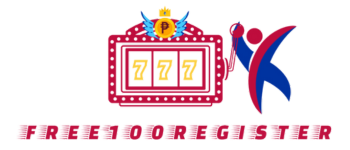












 Address:
Address:  Mail:
Mail:  Phone: +
Phone: +