Are you ready to soar through the skies and experience the thrills of being a pilot? Flight Pilot: Free Your Wings is an exhilarating simulation game that puts you in control of various aircraft. Developed by Fun Games For Free, this game has become a top 3D simulator since its release in 2015, captivating aviation enthusiasts worldwide with over 100 million downloads on the Google Play Store.
How to Download the Game?
Getting your hands on Flight Pilot: Free Your Wings is easy! Simply head to the Play Store or App Store on your Android or iOS device to download the game. If you prefer playing on a computer, you can find it on legitimate gaming sites or download the APK file and run it using an Android emulator. Alternatively, use the following links:
- Download Flight Pilot: Free Your Wings on Android
- Download Flight Pilot: Free Your Wings on iOS
- Download Flight Pilot: Free Your Wings on PC
Ultimate Guide for Players
Flight Pilot: Free Your Wings features a wide range of aircraft models inspired by real-world planes, from small turboprops to supersonic jets. Each aircraft offers a unique flying experience, but unlocking them requires completing challenging missions across different levels. Brace yourself for thrilling rescue missions, rough landings, and emergency situations.
The game aims to replicate the joy and challenges of being a pilot, with a simple control system that lets you quickly learn the art of flying and landing aircraft. With addictive and challenging missions, Flight Pilot: Free Your Wings will keep you entertained for hours. Join Tingting Reviews as we dive into everything you need to know about this game.
Gameplay
To level up in Flight Pilot: Free Your Wings, you'll need to earn enough coins and complete missions set for each level. Earn up to three stars in each level by successfully completing missions, finding hidden stars, and finishing the level in a single attempt. Don't worry if you fail a mission; you can always try again. Each level presents various missions, including emergencies, rescues, difficult landings, firefighting, and speed challenges. Pay close attention to the instructions before taking flight.
Game Controls
Mastering the game controls is crucial in Flight Pilot: Free Your Wings. The controls are simple and easy to learn, though they may vary depending on the aircraft you're using. Accelerate and take off quickly by swiping up on the bottom right part of your screen. For slowing down, tap the brake icon located at the bottom left. Control your flight direction by tilting your gaming device accordingly.
Don't worry if it takes some time to get the hang of it! Flight Pilot: Free Your Wings provides a short tutorial to familiarize you with the primary control icons. Takeoff and landing can be challenging, so practice them thoroughly. It's natural to struggle in the beginning, but as you continue playing, you'll gradually improve. Focus and concentration are key to a successful flight.
Free Flight
Before playing a game level, you'll need to spend coins. In the Free Flight mode, you can explore different parts of the world and earn up to 1,000 coins for in-game use. Don't miss out on contracts and mini-missions, as they allow you to collect additional coins. The rewards are based on the mission distance, so choose your challenges wisely. Keep an eye on the radar to ensure you're flying in the right direction.
Pros and Cons of Flight Pilot: Free Your Wings
Flight Pilot: Free Your Wings has captivated players with its realistic and enjoyable gaming experience. The high-quality graphics and authentic sound effects provide a lifelike airplane experience. The missions in the game are exciting and challenging, with regular updates introducing a variety of new aircraft for players to explore. Furthermore, the game offers simple and user-friendly controls. Best of all, it's free to play, even without an internet connection.
However, there are some areas for improvement. The game does contain non-skippable ads that can interrupt gameplay. Players must wait for these ads to finish before continuing their game. Additionally, the game controls lack an option to turn the plane around, and in-app purchases can be expensive. Special aircraft are only available for those willing to spend real money. While the 3D graphics and animations are of good quality, they could still be further enhanced for a more immersive simulation experience.
Conclusion
Flight Pilot: Free Your Wings has received high ratings, with a 4.2-star rating from nearly three million reviews on the Play Store and a 4.6-star rating from over 52,000 reviews on the App Store. According to Tingting Reviews, this game is a must-try for aviation enthusiasts and aspiring pilots. Despite its drawbacks, Flight Pilot: Free Your Wings provides an enjoyable and free simulation experience to players worldwide. So, what are you waiting for? Get ready to embark on an exciting flight adventure!

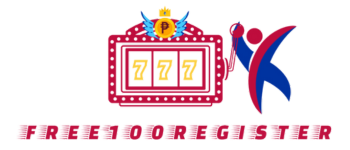












 Address:
Address:  Mail:
Mail:  Phone: +
Phone: +